Getting started
Requirements
In order to use Next REST Framework you need to have a Next.js project with the following dependencies installed:
- Next.js >= v12.2.0
- Zod >= v3.0.0
- TypeScript >= v3.0.0
Installation
npm install next-rest-framework
Create docs endpoint
To get access to the auto-generated documentation, initialize the docs endpoint somewhere in your codebase. You can also skip this step if you don't want to expose a public API documentation.
App router docs route:
// src/app/api/route.ts
import { docsRoute } from 'next-rest-framework';
export const { GET } = docsRoute();
Pages router docs API route:
// src/pages/api.ts
import { docsApiRoute } from 'next-rest-framework';
export default docsApiRoute();
This is enough to get you started. Now you can access the API documentation in your browser. Running npx next-rest-framework generate in the project root will generate the openapi.json OpenAPI specification file, located in the public folder. You can create multiple docs endpoints if needed and specify which config to use for the CLI. See the full configuration options of this endpoint in the Docs handler options section.
Create endpoint
REST endpoints
App router route:
// src/app/api/todos/route.ts
import { TypedNextResponse, route, routeOperation } from 'next-rest-framework';
import { z } from 'zod';
const TODOS = [
{
id: 1,
name: 'TODO 1',
completed: false
}
];
// Example app router route handler with GET/POST handlers.
export const { GET, POST } = route({
getTodos: routeOperation({
method: 'GET',
// Optional OpenAPI operation documentation.
openApiOperation: {
tags: ['example-api', 'todos', 'app-router']
}
})
// Output schema for strictly-typed responses and OpenAPI documentation.
.outputs([
{
status: 200,
contentType: 'application/json',
schema: z.array(
z.object({
id: z.number(),
name: z.string(),
completed: z.boolean()
})
)
}
])
.handler(() => {
// Type-checked response.
return TypedNextResponse.json(TODOS, {
status: 200
});
}),
createTodo: routeOperation({
method: 'POST',
// Optional OpenAPI operation documentation.
openApiOperation: {
tags: ['example-api', 'todos', 'app-router']
}
})
// Input schema for strictly-typed request, request validation and OpenAPI documentation.
.input({
contentType: 'application/json',
body: z.object({
name: z.string()
})
})
// Output schema for strictly-typed responses and OpenAPI documentation.
.outputs([
{
status: 201,
contentType: 'application/json',
schema: z.string()
},
{
status: 401,
contentType: 'application/json',
schema: z.string()
}
])
.middleware(
// Optional middleware logic executed before request validation.
(req) => {
if (!req.headers.get('authorization')) {
// Type-checked response.
return TypedNextResponse.json('Unauthorized', {
status: 401
});
}
}
)
.handler(async (req) => {
const { name } = await req.json(); // Strictly-typed request.
// Type-checked response.
return TypedNextResponse.json(`New TODO created: ${name}`, {
status: 201
});
})
});
The TypedNextResponse ensures that the response status codes and content-type headers are type-checked. You can still use the regular NextResponse if you prefer to have less type-safety.
Pages router API route:
// src/pages/api/todos.ts
import { apiRoute, apiRouteOperation } from 'next-rest-framework';
import { z } from 'zod';
const TODOS = [
{
id: 1,
name: 'TODO 1',
completed: false
}
];
// Example pages router API route with GET/POST handlers.
export default apiRoute({
getTodos: apiRouteOperation({
method: 'GET',
// Optional OpenAPI operation documentation.
openApiOperation: {
tags: ['example-api', 'todos', 'pages-router']
}
})
// Output schema for strictly-typed responses and OpenAPI documentation.
.outputs([
{
status: 200,
contentType: 'application/json',
schema: z.array(
z.object({
id: z.number(),
name: z.string(),
completed: z.boolean()
})
)
}
])
.handler((_req, res) => {
// Type-checked response.
res.status(200).json(TODOS);
}),
createTodo: apiRouteOperation({
method: 'POST',
// Optional OpenAPI operation documentation.
openApiOperation: {
tags: ['example-api', 'todos', 'pages-router']
}
})
// Input schema for strictly-typed request, request validation and OpenAPI documentation.
.input({
contentType: 'application/json',
body: z.object({
name: z.string()
})
})
// Output schema for strictly-typed responses and OpenAPI documentation.
.outputs([
{
status: 201,
contentType: 'application/json',
schema: z.string()
},
{
status: 401,
contentType: 'application/json',
schema: z.string()
}
])
// Optional middleware logic executed before request validation.
.middleware((req, res) => {
if (!req.headers.authorization) {
res.status(401).json('Unauthorized'); // Type-checked response.
}
})
.handler((req, res) => {
const { name } = req.body; // Strictly-typed request.
res.status(201).json(`New TODO created: ${name}`); // Type-checked response.
})
});
After running next-rest-framework generate, all of above type-safe endpoints will be auto-generated to your OpenAPI spec and exposed in the documentation:
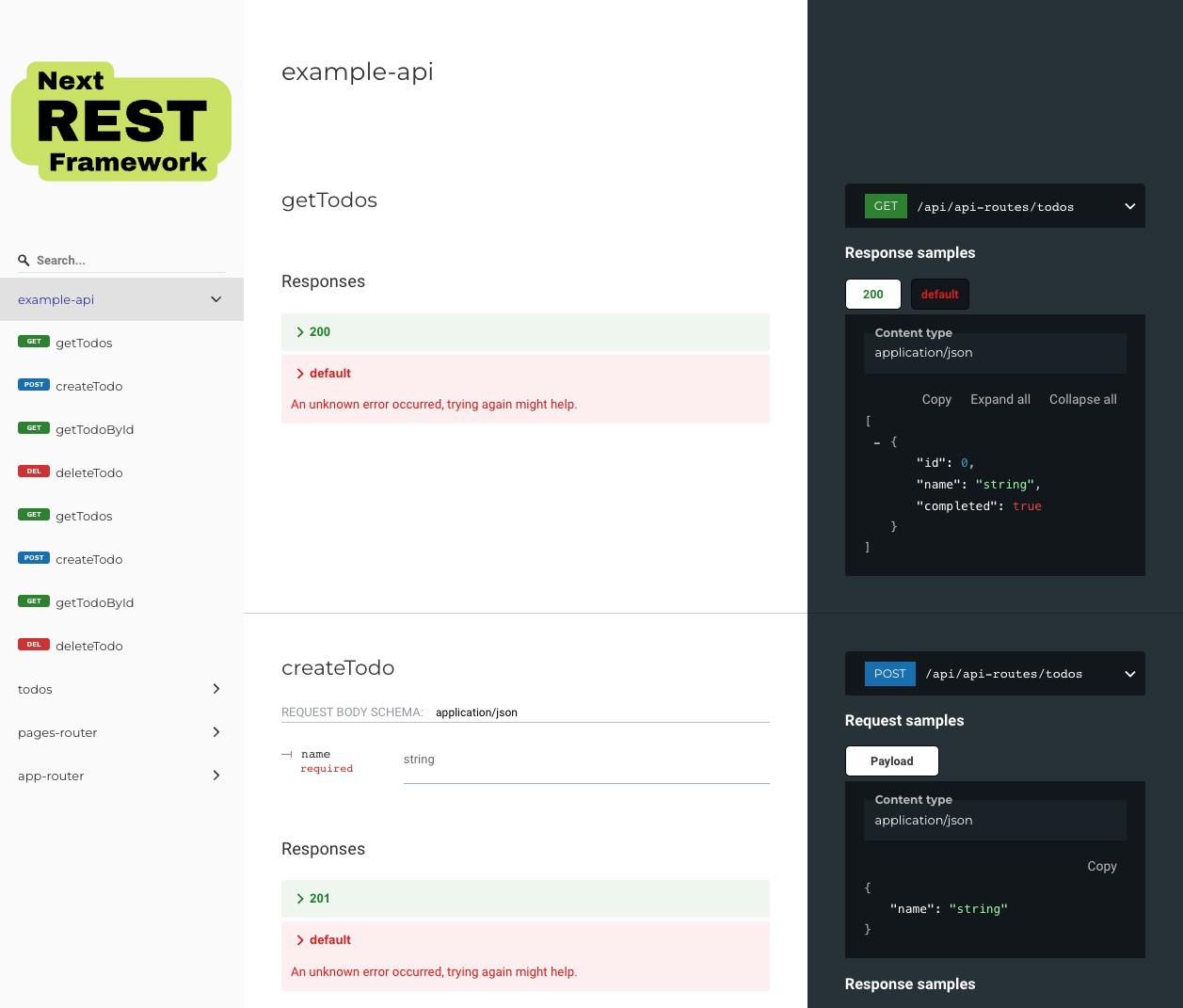
RPC endpoints
App router RPC route:
A recommended way is to write your RPC operation in a separate server-side module where they can be consumed both by the RPC endpoints and directly as server-side functions (server actions):
// src/app/actions.ts
'use server';
import { rpcOperation } from 'next-rest-framework';
import { z } from 'zod';
const TODOS = [
{
id: 1,
name: 'TODO 1',
completed: false
}
];
const todoSchema = z.object({
id: z.number(),
name: z.string(),
completed: z.boolean()
});
export const getTodos = rpcOperation({
tags: ['RPC']
})
.outputs([
{
schema: z.array(todoSchema)
}
])
.handler(() => {
return TODOS; // Type-checked output.
});
export const getTodoById = rpcOperation({
tags: ['RPC']
})
.input(z.string())
.outputs([
{
schema: z.object({
error: z.string()
})
},
{
schema: todoSchema
}
])
.handler((id) => {
const todo = TODOS.find((t) => t.id === Number(id));
if (!todo) {
return { error: 'TODO not found.' }; // Type-checked output.
}
return todo; // Type-checked output.
});
export const createTodo = rpcOperation({
tags: ['RPC']
})
.input(
z.object({
name: z.string()
})
)
.outputs([{ schema: todoSchema }])
.handler(
async ({
name // Strictly-typed input.
}) => {
// Create todo.
const todo = { id: 2, name, completed: false };
return todo; // Type-checked output.
}
);
export const deleteTodo = rpcOperation({
tags: ['RPC']
})
.input(z.string())
.outputs([
{ schema: z.object({ error: z.string() }) },
{ schema: z.object({ message: z.string() }) }
])
.handler((id) => {
// Delete todo.
const todo = TODOS.find((t) => t.id === Number(id));
if (!todo) {
return {
error: 'TODO not found.' // Type-checked output.
};
}
return { message: 'TODO deleted.' }; // Type-checked output.
});
The file path to and RPC route must end with /[operationId]/route.ts. Import the RPC operations in to your RPC route handler:
// src/app/api/rpc/[operationId]/route.ts
import { createTodo, deleteTodo, getTodoById, getTodos } from 'src/app/actions';
import { rpcRoute } from 'next-rest-framework';
export const { POST } = rpcRoute({
getTodos,
getTodoById,
createTodo,
deleteTodo
});
export type RpcClient = typeof POST.client;
Consume the RPC operations directly in your server-side components:
'use server';
import { getTodos, createTodo } from 'src/app/actions';
export default async function Page() {
const todos = await getTodos();
const createTodo = async (name: string) => {
'use server';
return createTodo({ name });
};
// ...
}
Pages router RPC route:
The filename of an RPC API route must be [operationId].ts.
// src/pages/api/rpc/[operationId].ts
import { rpcApiRoute } from 'next-rest-framework';
// Example pages router RPC handler.
const handler = rpcApiRoute({
// ...
// Exactly the same as the app router example. You can also inline the RPC operations in this object.
});
export default handler;
export type RpcClient = typeof handler.client;
The RPC routes will also be included in your OpenAPI spec after running next-rest-framework generate.
Client
REST client
To achieve end-to-end type-safety, you can use any client implementation that relies on the generated OpenAPI specification, e.g. openapi-client-axios.
RPC client
For client-rendered components you can use the strongly-typed rpcClient:
'use client';
import { rpcClient } from 'next-rest-framework/rpc-client';
import { type RpcClient } from 'app/api/rpc/[operationId]';
const client = rpcClient<RpcClient>({
url: 'http://localhost:3000/api/rpc'
});
export default function Page() {
// ...
useEffect(() => {
client
.getTodos()
.then(() => {
// ...
})
.catch(console.error);
}, []);
const createTodo = async (name: string) => {
const todo = client.createTodo({ name });
// ...
};
// ...
}
The rpcClient calls can also be easily integrated with any data fetching framework, like React Query or RTKQ.